1
Connect to Internet
Device must have internet connection first.
2
3
4
Access Category Manager
Navigate to manage category screen.
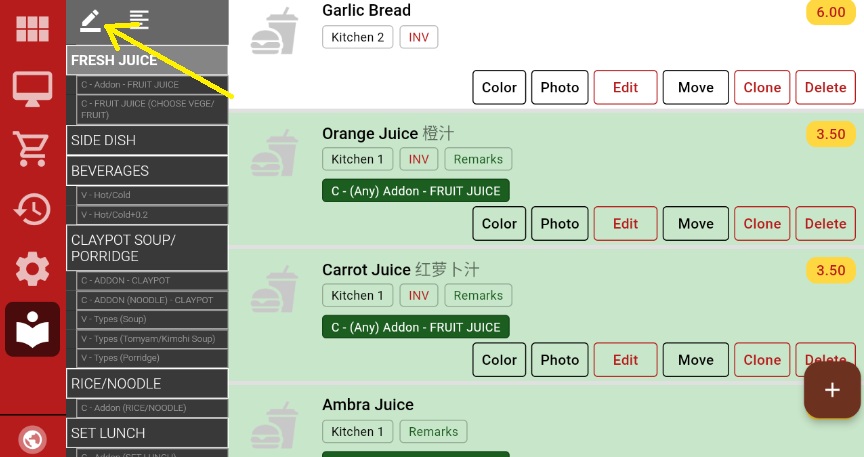
5
Add New Category
Click the add icon to create new category.

6
Save Category
Enter category name, save and go back.
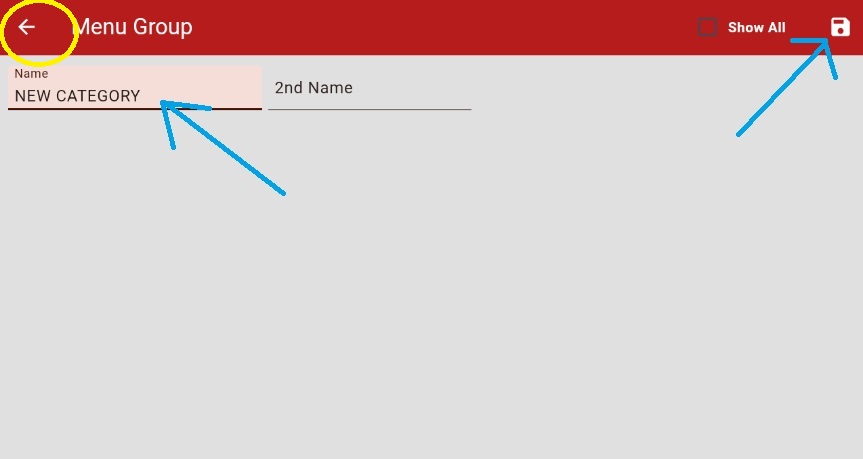
7
Refresh if Needed
Refresh page if category doesn't appear.
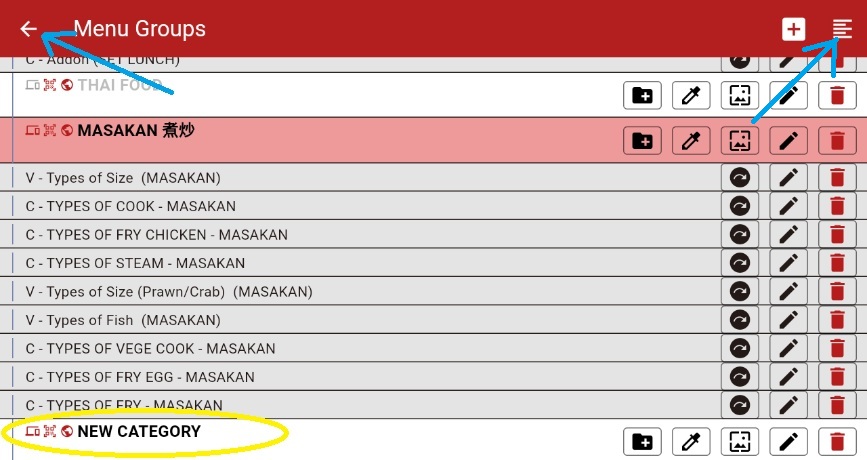
8
Add New Item
Click to add new menu item to category.
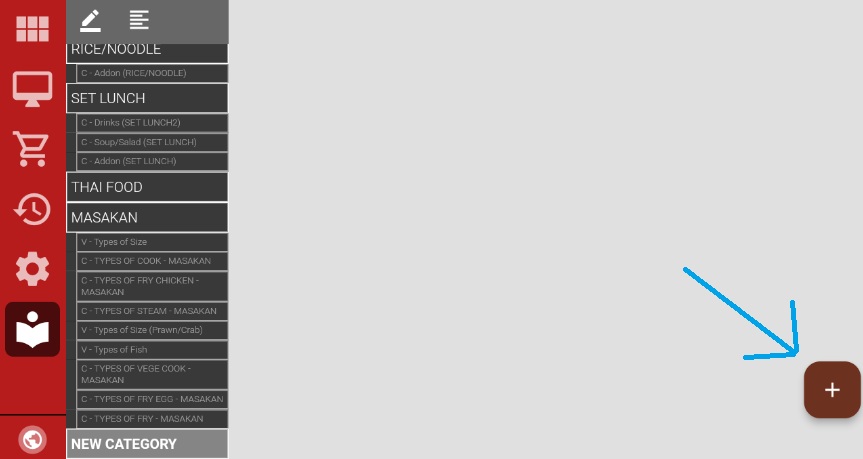
9
Complete Item Details
Fill item name, price and details, then save.
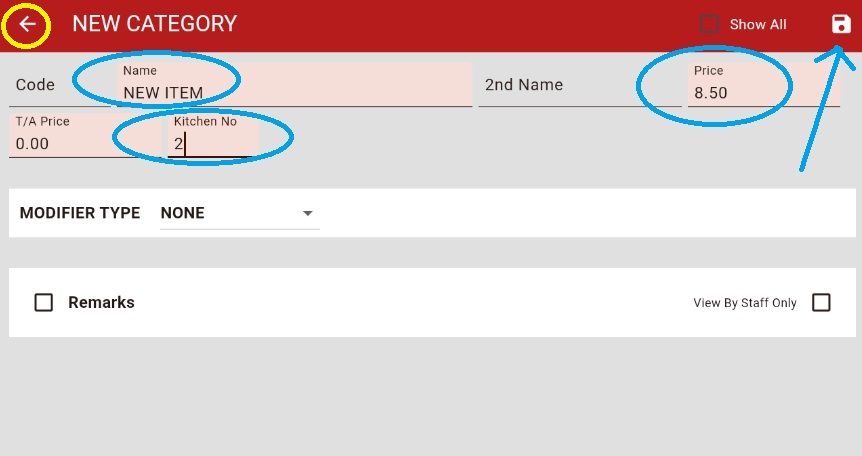
10
Item Created Successfully
New item added. Use clone button for similar items.
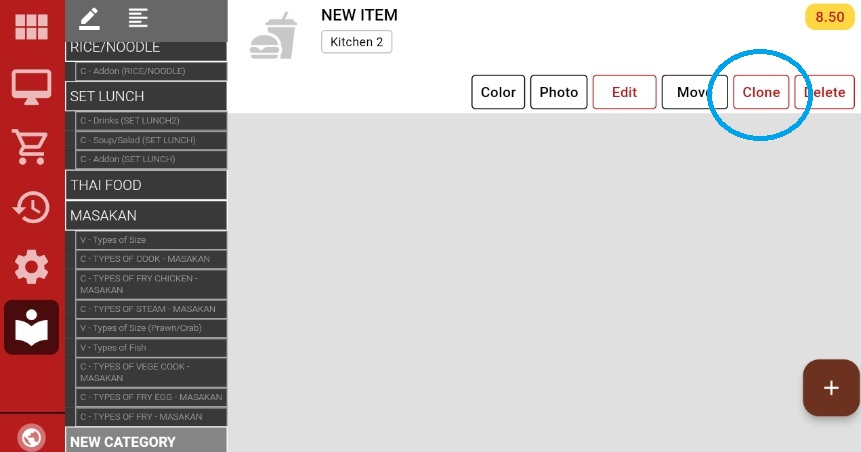
Menu Management Complete
Categories and items successfully managed!