1
Connect to Internet
Ensure device has internet connection first.
2
Login to Online Mode
Switch to online mode and login. See login guide
3
Open App Settings
Navigate to and select App Settings.
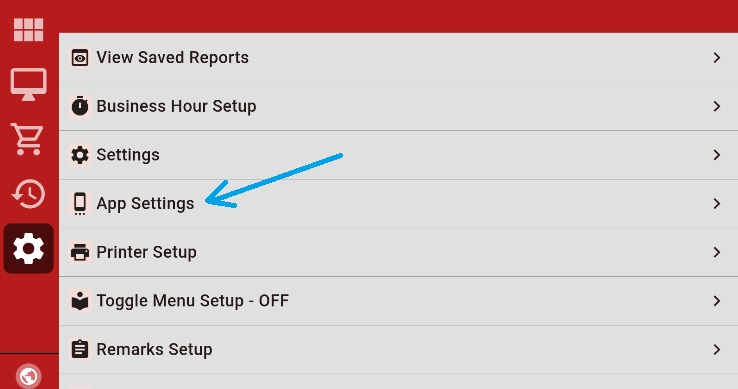
4
Configure Pin Code
In Permissions section, edit Pin Code and enable view reports permission.
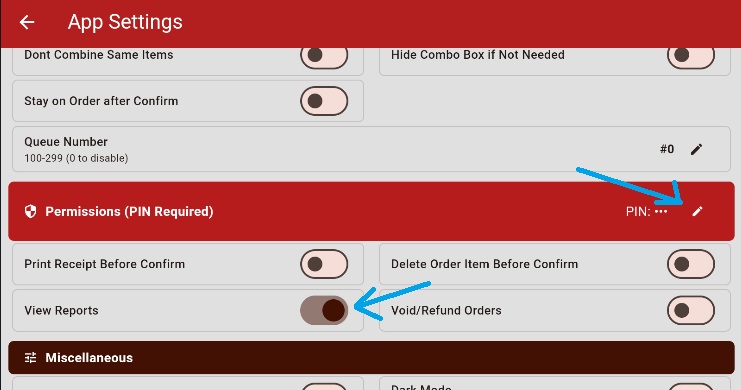
5
Select Functions
Choose which functions need pin protection by toggling switches.
Setup Complete
Pin code security is now active!